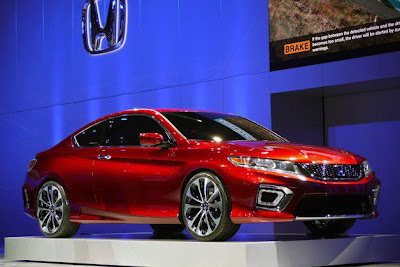Featured 1
Curabitur et lectus vitae purus tincidunt laoreet sit amet ac ipsum. Proin tincidunt mattis nisi a scelerisque. Aliquam placerat dapibus eros non ullamcorper. Integer interdum ullamcorper venenatis. Pellentesque habitant morbi tristique senectus et netus et malesuada fames ac turpis egestas.

Featured 2
Curabitur et lectus vitae purus tincidunt laoreet sit amet ac ipsum. Proin tincidunt mattis nisi a scelerisque. Aliquam placerat dapibus eros non ullamcorper. Integer interdum ullamcorper venenatis. Pellentesque habitant morbi tristique senectus et netus et malesuada fames ac turpis egestas.

Featured 3
Curabitur et lectus vitae purus tincidunt laoreet sit amet ac ipsum. Proin tincidunt mattis nisi a scelerisque. Aliquam placerat dapibus eros non ullamcorper. Integer interdum ullamcorper venenatis. Pellentesque habitant morbi tristique senectus et netus et malesuada fames ac turpis egestas.

Featured 4
Curabitur et lectus vitae purus tincidunt laoreet sit amet ac ipsum. Proin tincidunt mattis nisi a scelerisque. Aliquam placerat dapibus eros non ullamcorper. Integer interdum ullamcorper venenatis. Pellentesque habitant morbi tristique senectus et netus et malesuada fames ac turpis egestas.

Featured 5
Curabitur et lectus vitae purus tincidunt laoreet sit amet ac ipsum. Proin tincidunt mattis nisi a scelerisque. Aliquam placerat dapibus eros non ullamcorper. Integer interdum ullamcorper venenatis. Pellentesque habitant morbi tristique senectus et netus et malesuada fames ac turpis egestas.
Saturday, April 28, 2012
April 28: Ferruccio Lamborghini was born on this date in 1916
The 2013 Cadillac XTS
The 2013 Cadillac XTS Specs and Features
2013 Cadillac XTS Thoughts
Meet Aisha. Micromax’s Siri for the Gingerbread powered A50 Ninja
This makes the focus on Aisha in the publicity material for Micromax’s latest device for the Indian market, the Superfone A50 Ninja, understandable. First things first, the phone aims at the extreme low end, costing only Rs 4999 (USD 95). It runs Gingerbread on an undisclosed 650 MHz processor, packs a 3.1 inch screen and a 2-megapixel camera.
Considering the price, it’s pretty impressive that Micromax has chosen to offer such a pre-loaded app. AISHA, which stands for Artificial Intelligence Speech Handset Assistant, was developed by Dexetra, the developer behind another voice-assistant, IRIS.
I personally expect the phone to do well. It’s already the cheapest Android smartphone that I’ve heard of in the Indian market (I might be wrong about this since there are so many lower-end devices over here that it’s tough to keep track of). The presence of AISHA will undoubtedly make the A50 Ninja stand out.
Friday, April 27, 2012
The Honda Accord Legacy
The Accord needs to be keeping up with the Joneses
The Honda Accord warranty
HTC One S for T-Mobile
Weeks ago HTC announced a reboot of their hardware line with the One series of smartphones, and a return to a design prowess I’d come to appreciate from HTC. Here is Geek.com’s comparison of the HTC One X, the One S, and the One V.
Hardware
The microUSB port on this device is placed along the top of the left hand side of the phone. While the placement seems unusual, it actually lends itself to making it easier for your to make calls when the phone is plugged into the wall. Both the power button and the
volume rocker buttons are streamlined into the phone so you barely notice them, but the buttons themselves respond well to being pressed.
HTC has changed their soft button layout on the One line, but this time to fall in line with Android 4.0. Replacing the traditional four button layout with just the Back, Home, and Multitask buttons on the glass surface of the front of the phone allows the One S to fall in line visually with the other Android 4.0 devices on the market, without the added expense of the larger screen to support the software buttons seen on the Galaxy Nexus. The HTC One S feels like the Nexus One with a massive upgrade, and I can think of no higher compliment for a phone.
Performance and Battery
Packing a 1.5ghz dual-core Qualcomm S4 (Krait) with 1GB of ram, there’s not much this phone can’t handle. In fact, Qualcomm’s Krait SoC beats out the Galaxy Note, the Nexus, and the Xyboard in both loading and by having lower wait times.
Coupled with T-Mobiles HSPA+ network, the phone isn’t going to be delivering the raw speed you’ll see with the Galaxy Note or the Nexus on Verizon’s LTE, but the battery life alone on the device is worth giving up that speed for some. When not in use, the One S uses almost zero battery, even when connected to HSPA+ all night. The 1650 MaH battery will easily get you through the day, on average leaving me with about 40% of the battery after 14 hours. This is great to seem since the battery on the One S is not removable at all.
Display
HTC’s AMOLED display has a hard time keeping up in direct sunlight. The screen doesn’t wash out, it just becomes unusable because the it doesn’t get bright enough to compete with the light of the sun. This is one critical way that Samsung’s SAMOLED+ displays trump what HTC’s screen can deliver. While HTC’s screen does an amazing job delivering a great visual experience without blinding you in a dark room, the inability to perform outside is a real downfall.
HTC has been trying for awhile now to bring their devices ahead of the Android pack by offering them up as “lifestyle” devices. You don’t just have a smartphone, you have a small computer with Beats Audio and an incredible camera. Well, Beats Audio may still basically be a gimmick on HTC phones, but the camera on the One S is nothing to scoff at. The One S is one of the first phones HTC has outfitted with their own chip, designed to optimize low light photos. HTC’s ImageChip, alongside their already impressive camera app and the camera enhancements found in Android 4.0 bring the One S closer to a high-end point and shoot than I have seen in a smartphone that wasn’t specifically designed to be a camera before.
The Camera App provided by HTC has been given a facelift, offering a user interface that spans the bottom of the phone when being held in portrait, and the right hand side when in landscape. Because the One S is so light, you can easily wield your camera with just your right hand and take impressive photos. If you want to apply any of the photo filters HTC has placed the navigation for this in thumbs reach, and has allowed for you to quickly pick a filter and go on with your shot. Compared to the Galaxy Note, I found that the HTC Once took much clearer shots in low-light situations, and delivered a comparable quality shot in ideal light situations. Between the interface and the quality of the pictures, HTC is well on their way to having one of the best camera apps on Android for users who want to just point and shoot.
HTC Sense 4
HTC flat out broke several points of Ice Cream Sandwich’s basic functionality in order to deliver what they consider to be a better interface. For example, in the gallery app Android 4.0 allows you to select multiple photos to share to a source, or to organize into folders. The ability to long press and select multiple items simply doesn’t exist in the One S’ gallery. And, in stock 4.0, when you take a screenshot with your phone it immediately opens the screenshot in the gallery, where you can share it wherever you choose. With Sense, when you take a screenshot you are given a preview of the screenshot, but if you want to share it you must back out of everything you are doing and go to the gallery app, where you can select the screenshot and upload it.
There are points all over Sense 4 where it is clear that HTC is getting in the way, and increasing the number of steps needed to complete a tasks.
HTC’s take on the Android 4.0 launcher offers positives and negatives. When you long press on the homescreen, you are taken to the ability to place widgets on the screen, something stock Android made worse by hiding the widgets in the app drawer. I find this whole experience to be an improvement over the stock experience. Just like stock Android, when you place multiple apps on top of one another they create a folder. In sense, that folder is displayed with a four pane grid, with the first four apps in the folder showing up in the grid. If you don’t have four apps in the folder, you wind up with tiny icons and blank spaces that don’t look very good. I prefer the stock look and feel to folders, but I doubt this is something that will bother most.
In previous versions of Sense, you were able to choose apps that went on your lockscreen, so that you could launch apps from the lockscreen. It’s a brilliant idea, and one that I use over and over again. Unfortunately, Sense 4 gets in the way of the feature by not allowing you to choose your four apps. Instead, Sense 4 just scrapes whatever you have in the four spaces on your launcher, and makes those items your lockscreen apps. This isn’t a terrible idea, at least until you place folders in your launcher (which I do frequently). The end result is a folder on your lockscreen that doesn’t allow you to launch an app, but instead just unlocks the phone and opens the folder. Your two options for this feature are to disable it entirely, or allow it to grab the apps from your launcher, which is a serious decline in function from previous versions.
My final point of contention with Sense is their new keyboard. HTC has always had a unique keyboard on their phones, often delivering great new features and improving on the existing designs for the Android keyboard layout. The Sense 4 keyboard is a strange, limited amalgam of their previous IME keyboard and Swype, the popular draw-to-type keyboard from Nuance. The Swype-like functions are a little on the slow side, and don’t offer even remotely accurate second and third guesses for words when you get something wrong. If you try to type something in a URL bar, the Swype-like function goes away entirely. Using the stock keyboard as a keyboard, forgetting the drawing functions, delivers a good enough experience, but this attempt to put Swype on their phones without actually putting Swype on their phones is pretty sad.
Final Thoughts
If you are on T-Mobile and looking for your next smartphone, you won’t find anything better than the One S. The hardware design is light years ahead of HTC’s competition, and while I am disappointed in the lack of NFC, T-Mobile hasn’t really given that technology a whole lot of thought anyway, so it’s less likely to be useful to a T-Mobile customer.
Nothing on T-Mobile comes even close to competing with this phone, and hopefully that sends a clear message to HTC’s competition: they need to up their game. HTC’s Sense UI took an unfortunately turn for the less functional, but all told I’m sure users that are new to Android will enjoy the experience.
The HTC One is on T-Mobile for $199 with a new contract — it’s worth every penny.
Sony releases the international version of Xperia ion in Taiwan
New Samsung Galaxy S III leaks provide conflicting specs
Last night Samsung announced the 1.4 GHz Exynos 4 Quad, that is said to power the next Galaxy. We think there is a good chance that this will be the final processor found inside the Galaxy S III, but that could vary by region and carrier.
Yesterday we saw a leaked benchmark result that said the Galaxy S III was using the Exynos 4212 processor. This chip features dual Cortex-A9 CPU cores running at 1.5 GHz. Another leaked service manual for the GT-i9300 (that we believe to be the Galaxy S III) said the device would use a 1.5 GHz quad-core CPU.
The leaked benchmark said the device would feature a 4.7 inch display, while the leaked manual said it would be 4.8 inches, and other leaks have showed a 4.6 inch display. Camera specs have also been conflicted. One leak shows 8 megapixels and another shows 12 megapixels.
All these leaks have proven is that there are multiple versions of the device in testing and each one features slightly different specs. There’s even a good chance that all these leaks are wrong, and the final specs will be something completely different.
Samsung’s big unveil is scheduled for May 3rd, so hopefully all your questions will be answered soon.
Thursday, April 26, 2012
The 2013 Subaru Legacy
The 2013 Subaru Legacy 3.6R
Subaru Legacy GT is a fast and responsive sedan did when behind the wheel you can forget that you’re a family man because you instantly transform into a rally cross champion. Boasting the same engine as the 2013 Subaru WRX you have a massive amount of performance parts to upgrade your vehicle if you feel the need to. Otherwise if not still keep up with many of the European sedans the cost $10,000 more. My only complaint with the 2013 Subaru Legacy GT as well as the other Legacy’s for 2013 is the wheels that they put on these vehicles are atrocious so don’t be turned off by the whole car just because wheels are crap. Just simply budget for a decent set of wheels possibly some sport springs you will have quite the sexy ride. Should be able to find pretty good deals on the 2013 models as the 2014 Subaru Legacy is expected to get an overhaul. As more information comes in we will be sure to post it in order to keep you updated. If you have anything you would like to add then feel free to write to us in the comment section below.
How Google could make Drive Android’s secret weapon
The New Phone Dilemma
As it stands right now, the cloud-happy Google tries to minimize the frustration of this process through your Google account. As long as all of your data — your contacts and so forth — are stored with Google, your whole world is re-synced to your new device in minutes.
Well, at least that is what it looks like on the surface. Sure, you get your contacts and your emails and your calendar, and Android 4.0 devices will even start syncing apps, but where’s all the stuff from inside that app? Where are my scores from the hours of my life wasted on Angry Birds, or my settings and keyboard layout from Able Remote? All of that stuff is gone as soon as you switch phones.
Google could turn over their APIs for Drive into mobile APIs that would allow for developers to sync their internal game data to a secure area in Drive. The user wouldn’t need to have access to the information, just make it available when you install an app that authorizes with your Google account. This could be similar to how Microsoft has allowed developers limited access to SkyDrive, but with the specific intent of storing app data to be restored at a later point.
All of the pieces are there, and the end result would be a totally seamless move from device to device, which is one of the biggest reasons hardcore Android users even root their phones anymore. Apps like Titanium Backup scrape all of the data off of your phone and allow you to paste it onto another device, so you don’t lose all of the data form within your apps. This is clearly a feature that users want, and Google has the power to offer it.
The Problems with Offering App Immortality
While I am personally not the type of person to immediately assume that all of my users want to steal, the concerns are legitimate. If Google were to be able to lock the data down somehow, or require some authentication between your device and the game to approve the merging of the data, that would probably solve most of those concerns.
The secondary issue behind merging game data is the possibility that users will just keep playing the same game, for the purpose of completing the entire game. Many of the more popular games in the smartphone world have reached the point where there are releasing sequels and expansions. Personally, when I moved to a new device after having spent more time then I am willing to admit playing Mini Squadron, I saw the special edition of the game in the Play Store and didn’t feel the need to install the previous one. I had played enough of it after all, so it was time to see what the new game had to offer.
Any way you look at it, the fear of loss revenue could cause problems for a Drive filled app experience.
Final Thoughts
Google could reach into this situation and offer a really powerful tool for their platform. The company could make it possible for users to experience a seamless transfer from device to device. We already know that it is possible — anyone who has ever used a rooted app to backup their phone has found that being able to merge your app data to a new phone is really sweet. By offering the control of this to the app developers, it seems like the end result would be a no-brainer that anyone would appreciate having.
Samsung Gusto 2 review: This flip phone gets a lot right
I know what you're thinking: how hard is it to mess up a simple flip phone?
Stop your smirking! It's easier than you think! Just look to the original Gusto with its cheap body and bad call quality.
With the Samsung Gusto 2 for Verizon, Samsung has turned around most of the original's wrongs. This update feels sturdy and strong, gave me great call quality, and offers accessibility and other features that go deeper than on other simple phones.
There are still some issues and annoyances, but overall, the Gusto 2 gets the recipe right. It'll cost $79.99 right off the bat, and after a $50 mail-in rebate, in the coming weeks.
Watch the video, gaze at its angles, and read the pros and cons in my full Samsung Gusto 2 review.
Wednesday, April 25, 2012
2014 BMW X1
The 2014 BMW X1 Guts
2014 BMW X1 Price and Stuff
The Top Cars 2013 Offers
The picks for top cars 2013
Hippie hooptie – 2013 VW Beetle TDI – Looks better and gets great gas mileage
Diesel cubicle commuter – 2013 Chevy Cruze Diesel – 50 mpg! (est)
Suburbia drifter – 2013 Subaru BRZ and 2013 Scion FRS – Great vehicles check them out
Suit just made middle Mgmt – 2013 BMW 328i – Keep up appearances and 34 mpg!
Ecoterrorist transport – 2013 Toyota Prius C – Toyota – 53 mpg – Boom
Google Mgmt mobile – 2013 Tesla model S – Sexy and up to 300 mi range EV
GoPro Extremo – 2013 Jeep Wrangler – More power and better economy…brah
REI shopper – 2013 Subaru XV Crosstrek – Versatility shines before you get it dirty
REI lifetime member – 2013 Jeep Grand Cherokee Diesel – Yeah! Gonna be fan-fucking-tastic!
Best car ever 2013 – 2013 Nissan GT-R – Just click on the link to see my love for this car. SFW
Final thoughts for top cars 2013
Asus N56VM
At presstime, Asus said the N56VM would initially be available in Europe and Asia. The first configuration sold in North America will be the slightly different N56VZ-DS71 ($1,299 list), which will feature a 2.3GHz Core i7-3610QM processor, Nvidia GeForce GT 650M graphics, a backlit keyboard, and Windows 7 Home Premium instead of our test unit's Win 7 Professional.
Design
At 1.1 by 15 by 10 inches (HWD), the N56VM is a solid, slightly ponderous (5.9 pounds) slab with a handsome dark gray, almost black brushed aluminum lid with light-up Asus logo. Open, its black keys and silver aluminum keyboard deck make it look a little like a MacBook Pro, albeit with a tray- instead of slot-loading optical drive. The bottom is black plastic.
The chiclet-style keyboard has a soft, precise feel that we found quite comfortable for high-speed typing. As with many 15.6-inch laptops, it offers a numeric keypad whose keys (like the dedicated Home, End, PgUp, and PgDn keys) are a little skinnier or smaller than the regular keys. Two function keys are supposed to govern keyboard backlight brightness, but we couldn't detect a backlight in the ambient light of the Labs. There's a large (4.5- by 2.75-inch) touchpad with clickable lower corners rather than real mouse buttons; moving, tapping, and pinch-to-zoom and three-finger-flick gestures worked smoothly in our tests.
The screen's 1,920 by 1,080 resolution makes text and icons a bit small (we alternated between viewing them at 100 and 125 percent via Control Panel), but nicely sharp. The display is bright and clear, with vivid colors and broad viewing angles (broader horizontally than vertically). Two Bang & Olufsen ICEpower speakers provide above-average audio if not booming bass.
Features
In addition to Bluetooth and 802.11g Wi-Fi, the N56VM supports Intel's Wireless Display (WiDi) for beaming the laptop's audio and video to an HDTV set equipped with an aftermarket Belkin or Netgear adapter. Except for the WiDi software and a couple of Intel and Nvidia utilities, the Intel-supplied test unit was not only bloatware-free but software-free, with nothing preloaded on the 750GB, 7,200-rpm Seagate hard drive except Windows 7 Professional.
Next to the Blu-ray drive on the laptop's right side are two USB 3.0 ports and headphone and microphone jacks. On the left you'll find an audio jack for a subwoofer; VGA, HDMI, and Ethernet ports; and two more USB 3.0 ports, one able to recharge handheld devices. An SD/MMC memory card slot is up front.
The N56VM's removable 56Wh battery lasted 5 hours 21 minutes in our MobileMark 2007 rundown test. That's right in the middle of desktop-replacement territory.
Performance
The Asus N56VM pulverized our Photoshop CS5 test with a time of 3 minutes 2 seconds and hotfooted it through Handbrake in just 1:11. Its PCMark 7 score of 3,644 is the kind we'd expect from a top-of-the-line laptop with a speedy SSD, not a conventional hard drive.
With such a fire-breathing CPU, the Intel HD Graphics 4000 integrated graphics come across as underwhelming by comparison, though in fact they're a big part of the Ivy Bridge story, designed to elevate popular games to the playable 30-frames-per-second threshold (at least with modest resolution and detail settings) that Sandy Bridge's HD Graphics 3000 couldn't reach. Sure enough, when we used Nvidia's control panel to default to the integrated graphics rather than the N56VM's Nvidia GeForce GT 630M, the laptop managed 32.3 fps in Crysis and 32.7 fps in Lost Planet 2 at 1,024 by 768 resolution. The GeForce GPU, however, proved substantially faster—63.9 and 47.1 fps, respectively.
Similarly, the integrated graphics approached the respectable-showing 10,000-point mark with 8,511 points in 3DMark 06, but the Nvidia graphics outstripped them with 11,741. Neither graphics solution proved up to the challenge of gaming at full 1,920 by 1,080 resolution with antialiasing and other eye candy activated—in Unigine's demanding Heaven 3.0 benchmark test, the Intel graphics managed 11.6 fps to the Nvidia graphics' 14.5 fps.
Given the screaming speed of the Core i7-3720QM processor, the best match would be a higher-end GPU such as one of Nvidia's GeForce GTX rather than GT series. But this first look at Intel's HD Graphics 4000 makes us look forward to trying them out in other Ivy Bridge portables (ultrabooks, anyone?).
Actually, we're eager to try out more Ivy Bridge portables, period. There's a flood coming from Asus and other vendors, but with its blazing performance and first-rate screen and keyboard, the Asus N56VM has set the bar high.
Asus Transformer Pad TF300
The most immediately apparent difference between the Transformer Pad TF300 and the Transformer Prime is the textured plastic back. The dimensions are nearly identical, at 10.4 by 7.1 inches (HW), but the TF300 is slightly thicker (0.38 inches vs. 0.32) and heavier (1.39 pounds vs. 1.28 pounds) than the Prime. A power/dock connector sits along the bottom edge, the micro USB port and microSD card slot can be found on the left panel, the standard-size 3.5mm headphone jack is on the right, and the Power button is up top. The TF300 is available in three patriotic colors: Royal Blue, Iceberg White, and Torch Red. The entry-level model we reviewed includes 16GB of internal storage, and a 32GB model can be had for $399. There is no 64GB model, like with the Transformer Prime.
A standard IPS display replaces the Prime's Super IPS+ screen. This might seem like marketing jargon, but there is a significant difference. The 1280-by-800-pixel resolution remains, but the TF300's screen maxes out at 350 nits, instead of the Prime's outdoor-friendly 600-nit mode. The TF300's display still gets sufficiently bright, though it appears slightly dimmer than the screen on the iPad 2 ($399, 4.5 stars). The viewing angle is fine, but hues are cooler on the TF300, and everything just looks more vibrant and saturated on the Prime. It's still a high-quality display, with a higher resolution than the iPad 2's 1,024 by 768 pixels.
The TF300 uses a similar 8-megapixel rear-facing camera to the Prime, with the only difference being a slightly larger aperture—f/2.2 rather than f/2.4. There's no LED flash on the TF300, but the 1.2-megapixel front-facing camera is identical on both models. The Transformer Prime had some GPS connectivity issues, which were largely attributed to the tablet's aluminum body. The plastic back on the TF300 should help out there. The tablet connects to 802.11b/g/n Wi-Fi networks and supports Bluetooth 3.0.
The optional keyboard dock for the TF300 and Prime are pretty much identical. The price remains the same at an extra $149, but the docks are not cross compatible between Transformer models. The keys are very comfortable, the multitouch trackpad is responsive, and you get tablet-specific function keys, while multi-key actions like Cut, Copy, and Paste work like they would on a laptop. The dock adds a 16.5Wh battery, a full-size USB port, and an SD card slot. If you're considering the TF300 for productivity, you'll want to pony up the extra $150 for the dock, as it adds functionality and sets the tablet apart from its Android brethren.
Performance, Software, and Multimedia
The Prime and the TF300 are still the only tablets available with the latest round of high-end quad-core processors. Though the CPU clock speed has been lowered from 1.3GHz to 1.2GHz here, the TF300's quad-core Nvidia Tegra 3 still blazed through our benchmarks.
You get three performance modes: Normal, Balanced, and Power Saving. At the highest setting, the TF300 came up just short of the Prime, but still turned in some of the most impressive results of any Android tablet. Theoretically, the TF300 should have an advantage in memory with 1GB of DDR3 RAM, as opposed to the 1GB DDR2 RAM in the Prime, but the difference in memory benchmarks was negligible in my tests. During regular use, both tablets felt equally responsive and fast, excelling with games and power-hungry apps. Expect the same great performance from the TF300, which is refreshing given the value-driven pricing.
The Transformer Prime received an Ice Cream Sandwich upgrade earlier this year, and the TF300 comes with Google's latest mobile OS right out of the box. The experience is nearly identical on both tablets, with Asus's minor customizations to the look and feel of the software. Aside from cosmetic changes, the most notable addition is the Advanced Settings menu that pops up when you press the notification area. From here you can easily adjust display brightness, Wi-Fi, Bluetooth settings, and see all of the updates from your various apps. For a closer look at the OS tweaks, check out our hands-on with the Transformer Prime with Ice Cream Sandwich. Android 4.0 is a big step forward with a smoothness and polish that rivals Apple's iOS, but the same problems remain: A lack of tablet-optimized Android apps along with an easy way to find them in Google Play.
Bundled along with the standard Google app suite, you get some genuinely useful preloaded apps including SuperNote (a word processing and note-taking app), Polaris Office (an office suite that handles Microsoft Word, Excel, and PowerPoint files), and MyCloud (Asus's cloud storage solution that offers 8GB of lifetime cloud storage), which help increase the tablet's productivity prowess. Bloatware, thankfully, is non-existent.
Photos taken with the TF300's 8-megapixel rear-facing camera look good, with little image noise and mostly sharp detail. Some finer textures still look a bit waxy, but that's pretty typical of tablet cameras. The difference between the TF300 and the Prime is most apparent in low light situations—the TF300 has an advantage due to its larger aperture. Low-light images looked markedly better, capturing fine details with relatively low image noise. The Prime's low-light images were grainier with a good deal more noise. The TF300 can capture 1080p video just like the Prime, and while smooth and sharp at 30 frames per second outdoors, video became grainy and choppy topping out at around 17fps indoors.
Much like the Prime, the TF300 is a media whiz. Xvid, DivX, MPEG4, H.264, and AVI videos all played smoothly at 1080p resolution. MP3, AAC, FLAC, OGG, WAV, and WMA audio files all played without a hitch.
The TF300 packs a 22-watt-hour battery, which Asus rates at up to 10 hours of normal use. With the screen set to maximum brightness, Wi-Fi connected, and the processor set to Maximum Performance, the TF300 turned in 7 hours, 53 minutes of continuous video playback—slightly better than the 7 hours, 38 minutes registered by the Transformer Prime, with its much brighter screen. Asus claims the dock accessory adds another 5 hours of battery, so the TF300 should last all day.
Conclusions
The Transformer Prime was a top-notch tablet when it was released last year, and the TF300, which isn't vastly different, except that it's less expensive, carries that torch. But it seems like a placeholder while we wait for the Infinity Prime, with its 1080p high-resolution display. Much like Samsung with its Samsung Galaxy Tab 2 (7.0) ($249.99, 4 stars), Asus is concentrating on affordability, rather than major spec upgrades. At $379 for the 16GB model, with the fastest processor available, the latest version of Android, and a versatile add-on keyboard dock, the Asus Transformer Pad TF300 is an attractive package. It's certainly among the best non-Apple tablets available today, but we're still on the lookout for an Android tablet that can top the iPad.
Tuesday, April 24, 2012
ASUS Transformer Pad TF300 Specs, Price & Release Date Revealed
Specs
For a budget-friendly price, you will be enjoying the power of Nvidia Tegra 3 quad-core processor clocked at 1.2 GHz frequency. The thought that it will be sporting this powerful chip made us think that it will come close to the price of the new iPad but it was reduced to just $399 which could be a treat to someone who has been waiting for it. A 1 GB random access memory (RAM) has also been used to complement a powerful CPU and we can assure that these two major components could handle everything you throw at them. There are reports suggesting there could be two models of this device but the confirmed one is the 32 GB model which supports microSD card of up to 32 GB. So, if you are going to spend a few dollars and buy 32 GB microSD card, you will have a generous space of up to 64 GB which is more than enough.
With a resolution of 1280 x 800 pixels stretched into 10.1 IPS display, this tablet will can surely entertain you with high quality videos, photos and other multimedia entertainment. And the fact that it will be operating on Android 4.0 Ice Cream Sandwich (ICS) is evident that this device could offer you the best and the latest technologies available today. Also, it has an 8-megapixel primary camera capable of recording full HD 1080@30FPS videos. The secondary camera has 1.2 megapixels, just enough for video conferencing. Just by looking at these specs you will know that you will be lucky to buy this device at $399 when other devices with these same specs are offered above $450.
Price & Release Date
Again, reports said there will be a 16GB model but there is no information as to what the price would be. The only confirmed model is 32GB and that’s apparent when you try to look at the initial specs of this device. Its keyboard dock, however, will be marketed for $149. Having to purchase this dock would make Transformer Pad TF300 more like a notebook in appearance as well as function. There is no specific date mentioned by ASUS but it said the Royal Blue will be made available first in early May and we are hoping it would be in the first week of the month. The Iceberg White will be released more than a month after and the Torch Red in late July.
Victoria Beckham’s signature Range Rover Evoque will become one with you for $129,000
 For the Beijing Motor Show, Land Rover enlisted pop culture personality Victoria Beckham to spice up its life with the Range Rover Evoque Special Edition, an Evoque reworked bumper to bumper. Think of it as an expensive way to never give up on the good times.
For the Beijing Motor Show, Land Rover enlisted pop culture personality Victoria Beckham to spice up its life with the Range Rover Evoque Special Edition, an Evoque reworked bumper to bumper. Think of it as an expensive way to never give up on the good times.Beckham's first 18-month tour as a wannabe auto designer includes giving the Evoque matte-gray paint, mohair floor mats (inspired by her mama) and naked baseball-stitched leather in a nod to husband David Beckham, who doesn't play baseball. The results are something kinda funny, a celebrity-styled SUV that's not just for Saturday night divas. Range Rover will start selling the posh Evoque in China later this year at a starting price of about $129,000.